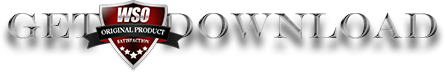Are you tired of spending your hard earned money each month on server space and bandwidth you are not even using?
Are you ready to break something the next time your site crashes because you had a little to much traffic at the same time?
Hi, Todd Gross along with Expert Internet-Marketing Trainer Stephen Dougherty. We’ve been Amazon S3 users since 2008 & have encountered and eventually solved these same problems.
Trying to find the answers to securing my Amazon S3 files or securely streaming S3 hosted videos has been like looking for that needle in a massive haystack.
Stephen Dougherty and I have taught 1000’s of people how to master the basics of Amazon S3. In case you are new to the whole S3 thing, let me start at the beginning.
Welcome to “Amazon S3 Unleashed”
You may have bought a book or any of a bazillion other items from Amazon.com. Well this is the very same Amazon. Amazon S3 is one of several applications or Services that Amazon has in its stable of many products.
When you have your images, videos & other ‘heavy’ items hosted on your normal hosting services like Hostgator or Godaddy, the more traffic you have visiting your site at the same time, the slower it loads in your visitors browser. When you are lucky enough to see a spike in traffic, it can even crash your site. I happened to me in 2009 in the middle of a launch in fact, and brought us to a screeching halt!
You will not have this slowing or buffering or crashing of your site if your images & videos are hosted on Amazon S3.
If you have a product launch and you have several large downloadable zip files hosted on your Hostgator or Gadaddy type services and you all of a sudden have several customers trying to download these files at about the same time, you could be in a bit of trouble.
The server crashes, the support tickets start pilling up and what should be a happy day quickly turns into a crappy day.
Host these items on an Amazon S3 account and you could have 10 or 10,000 people downloading these zip files simultaneously and you nor they will have this problem.
This is just one benefit of using Amazon S3 to host these ‘heavy’ items.
Huge & Cheap
Amazon S3 is an online scalable storage service which means it is a hard drive in cyberspace with unlimited storage that you only pay for what you use. Since Amazon started S3 back in 2006 (2007 in Europe) they began charging only 15 cents per gigabyte but keep lowering that and now it is in the range of 3 cents per Gb.
Here Is The Problem
Geek Speak & Techno-Babble
Amazon AWS has plenty of “helpful” documents that cover most anything to do with all of the services Amazon AWS offers.
There are also loads of “helpful” videos on YouTube.
The problem is most of the YouTube videos are outdated & the documents on Amazons website are like learning a foreign language that has been dead for centuries!
Here Is The Solution
We’ve spent the hours slogging through the outdated YouTube videos and trying to decipher the Amazon “help”documents and with good old trial & error (lots of error) I’ve put what I have learned into 23+ over-the-shoulder style training videos.
Introducing, my Amazon S3 Unleashed “How To” Videos
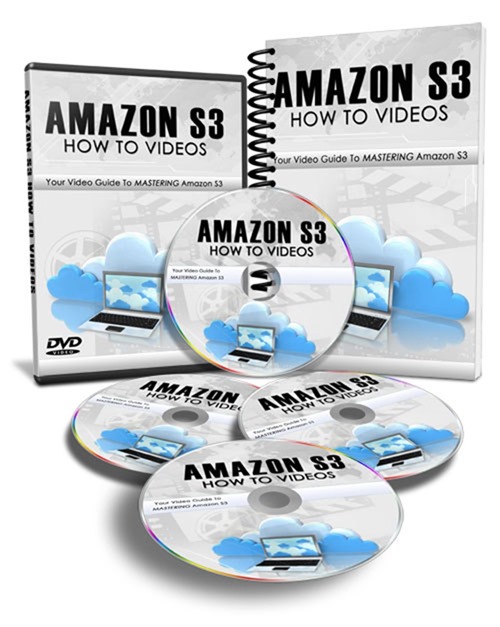
Among many other things, these videos…
- Define the ‘Geek-speak’
When you know what is being said it is easier to figure out - Show you some FREE tools
Knowing where and how to use the proper tools helps get the job done quicker - Be easily digested because this is not a boring eBook
These are entertaining videos that are a pleasure to watch & easy to learn from from Stephen!
You Will Not Hear Any ‘UM-BUTS’ OR ‘BUT-UMS’ In These Videos
Here Is A Look At Your Amazon S3 “How-To” Video Series!
- Video 1 What Is AWS & S3The best place to start is at the beginning. Video 01 details what Amazon Web Services (AWS) & S3 is and why you need to be using it NOW!Running time is 4:32
- Video 2 S3 PricingIn this video we will cover the figuring of the cost of using the Amazon S3 service. looking at the tables that Amazon provides regarding the charges, some people.. myself being one of those people.. can easily get confused by all the potential charges. This video will simplify things and hopefully remove the air of confusion and replace it with the sweet smell of savings.Running time is 5:52
- Video 3 S3 Price CalculatorIn this video you will learn the steps involved in plugging in the numbers & properly using the AWS pricing calculator. Also some helpful tips on how else you can use the info from the results generated from the calculator.Running time is 7:10
- Video 4 Signup For Your S3 (AWS) AccountIn the past you had to sign up for each service in the AWS individually. Now you have instant access to all the tools as soon as you sign up for your AWS account. This video covers some time & money saving tips in signing up for your AWS account.Running time is 4:39
- Video 5 What Is A BucketEverything you ever wanted to know about a bucket (Amazon S3 Bucket that is) is detailed in this video.Running time is 5:17
- Video 6 How To Create An Admin User Account In IAMDue to a change Amazon made in April 2014, you should create a separate user account for anyone using any of the tools in AWS including S3, even if you are the only person using your account. This video explains why you need and how to create this user account.Running time is 5:35
- Video 7 Cloudberry S3 ExplorerIn the next several videos we will look at 3rd party applications that allow you to manage your Amazon s3 account from your computers desktop. In this video we will use the User credentials created in the previous video and setup the Cloudberry S3 Explorer & connect it to our AWS account.Running time is 7:13
- Video 8 Cloudberry S3 Explorer & File ManagementThis video provides a detailed look at using CB S3 Explorer to create buckets and upload files to them. How to automate the process of deleting old files or moving them to “cold storage” as well as editing the files metadata, generating URLs and more.Running time is 6:02
- Video 9 Cloudberry S3 Explorer & Expiring URLsIn video 9 I’m showing you how to create a pre-signed AKA expiring URL. Also why you would want to create one. You will see a feature unique to CB S3 Explorer and I demonstrate using the expiring URL generated with CB S3 Explorer.Running time is 4:25
- Video 10 How To Create A Non-Admin User Account In IAMIn a previous video we created an Admin level user account in IAM. This video we will create a Non-Admin level user account. In this demo, the user account is created for a vender that will have restricted access to just one bucket.Running time is 5:39
- Video 11 CyberduckThis video details the installation & setup of Cyberduck and connecting it to your AWS account. Cyberduck is another 3rd party tool (User Interface) that connects your computer to your Amazon AWS account. Cyberduck is like an FTP client that works with PCs & Macs and is FREE!Running time is 4:48
- Video 12 Cyberduck & File ManagementThis video walks you through uploading and downloading files and folders within Cyberduck. Editing live files, metadata & permissions are just a few of the file management features covered in this video.Running time is 4:45
- Video 13 Cyberduck & Expiring URLsVideo 13 shows you how to generate an expiring (pre-signed) URL & the big difference between doing this with Cyberduck and doing it with CB S3 Explorer (besides the fact that Cyberduck works with Macs & CB S3 Explorer doesn’t).Running time is 2:15
- Video 14 Bucket ExplorerThis video shows you how to install (a little tricky) & setup Bucket Explorer to use with your AWS account. Bucket Explorer is another 3rd party tool (UI) that acts like an FTP client between your computer (Mac & PC). I also touch on a few things to be aware of if you decide to use Bucket Explorer.Running time is 6:08
- Video 15 Bucket Explorer & File ManagementIn video 15 I show you how to upload, download and generate URLs for your files using Bucket Explorer. How to copy or move files to other peoples AWS account as well as editing metadata and permissions plus much more.Running time is 6:40
- Video 16 Bucket Explorer & Expiring URLsThis video will walk you through the steps of setting up and generating expiring (pre-signed) URLs using Bucket Explorer.Running time is 4:00
- Video 17 Amazon Web Services (AWS) Console & File ManagementVideo 17 shows you how to use the AWS console to do most all the managing of your objects (files & folders) including a trick on how to generate an expiring URL which most everyone will tell you cannot be done within AWS.Running time is 6:29
- Video 18 Amazon Web Services (AWS) Console & File EncryptionI show you how to give your S3 buckets military grade security by encrypting the files using AWS. I also explain the difference between SSE & SSE-C and why the former is much easier than the latter.Running time is 5:17
- Video 19 File Encryption Using The 3rd Party ToolsIn the previous video we detailed how to encrypt your S3 bucket files (objects) by using your AWS console. In this video you will learn how to encrypt & decrypt your S3 bucket files using the 3rd party tools – Cloudberry S3 Explorer, Cyberduck & Bucket Explorer.Running time is 5:19
- Video 20 How To Stream S3 Hosted Videos From Your Static HTML WebsiteOne of the main reasons some people use Amazon S3 is to store their video files so when people watch them, the streaming videos will not slow down the rest of the web site. In this video you will learn step-by-step how to first prep your videos before even uploading them to your S3 bucket. Then we’ll generate the proper embed code to place on your static html page so the video will PLAY ON ALL BROWSERS. Combine these steps and the steps detailed in the Bonus S3 Bullet Proof Buckets & YOUR VIDEOS CANNOT BE STOLEN OR HOTLINKED.Running time is 8:28
- Video 21 How To Stream S3 Hosted Videos From Your Static WordPress WebsitePretty much the same stuff as in video 20 only this time we are posting the video on a WordPress site. Everything used to prep, embed and play these videos are zero cost tools, free, zilch, zippo.Running time is 7:12
- Video 22 Query String AuthenticationThis is another way to secure your files. Using Query String Authentication you can configure your images, pdfs & downloadable zip files to expire in a certain time frame but can be ‘brought back to life’ by simply refreshing the page. Along with this video, I include the required file & a copy & paste code that I show you in the video.Running time is 7:19
- Video 23 How To Transfer Files Between Different AWS AccountThis video will detail how you can gain access to someone else’s Amazon S3 bucket (on a different AWS account) so you can transfer objects back and forth between your bucket & theirs.Running time is 6:03
Here’s A Little Of What The Amazon S3 “How To” Video Tutorials Offer:
- No More Worrying About Your Download Files Getting Passed Around Because Now You Have A Step-By-Step Process Of Adding Multiple Layers Of Security To Your S3 Hosted Files
- No More Frustration Trying To Understand The Geek-Speak In The ‘Helpful’ AWS Documents Because Now You Have An Easy To Understand Visual Guide That Ensures You Have Nothing To Lose &
EVERYTHING TO GAIN - No More Wasting Time Looking For Mac Compatible Tools To Connect To AWS & Manage Your Files.
- No More Confusing Techno-Babble On How Much AWS Will Cost You & How To Benefit From Its Many Tools.
Todd Gross – Amazon S3 Unleashed Contains: Videos
DOWNLOAD NOW
MEMBERS ONLY
Sign Up to see all our download links and hidden content.
- 100% Satisfaction Guaranteed
- Download as much as you need
- You can choose from two membership options:
- Lifetime or Monthly
- Starts at $25