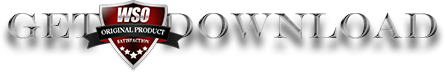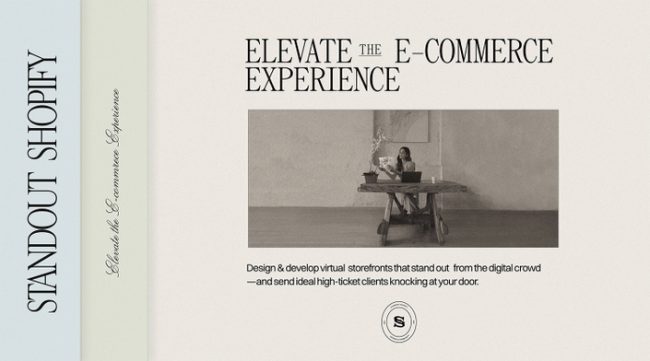
WHAT YOU GET?
Level One:
SHOPIFY Fundamentals
Every exceptional online shop starts with a blueprint. Before we even dig into the code, let’s explore the Shopify 2.0 design & development workflow from strategy to launch. What better way of looking under the hood than a walkthrough of your feature-rich base theme, Esencia? We will work on an actual case study for the brand, Estudio Persona.
- The Standout Checklist from design to launch
- Design Strategy for eCommerce + our most raved about Website Strategy Template.
- Wireframe Design Principles
- Efficiently configuring Shopify websites: from product set-up to order testing.
- Exploring built-in features, sections, and templates
- Building websites with accessibility, performance and speed in mind.
- Leveraging Shopify 2.0 features: store filtering, variants and the magic of metafields
- App and Features Library
No prior knowledge of Shopify, Adobe XD or Figma is required.
Level Two:
SHOPIFY CSS
Looking to spruce up the online shop a bit more? It’s time for us to fix those product aisles by styling them using CSS. In recreating the Creativa mockup, you’d be surprised with how much you can actually do in your Shopify Code Editor.
- Scoping the right selectors for typography & layout
- Responsiveness and Cross-browser testing and Smart Coding Techniques to make sure customizations are properly applied even when the theme is duplicated.
- Creative layouts using pseudo- & background elements
- Adding engaging animations
- Efficient methods to install custom fonts
All CSS concepts can be applied to ANY Shopify theme (free or paid)
Level Three:
SHOPIFY Liquid
Believe me, you can build your own template!
I’ll be demonstrating the process of how you can build your own “designer template” similar to how I built Esencia Theme.
- Beginner guide to Liquid and JSON
- JSON and Liquid basics to make customization options available to users.
- Adding custom sections & elements to existing themes
- Streamlining & optimizing your Shopify backend
- Learn how to build your own “designer template”
All Liquid & JSON concepts can be applied to any Shopify theme (free or paid)
Level Four:
BUSINESS UNIT
Once you’re fairly confident with your tech skills, we can start talking about what else you need to know about running a Shopify design business. Here are the things that trip up many people in the beginning: how to find your ideal clients, price at a premium, and stand out.
- Defining your Brand Promise to attract the right clients
- Onboard with Confidence using our proposal templates, discovery call scripts, welcome guide and contract references.
- Notion Dashboard for eCommerce Projects
- Offering Shopify Design Intensive + bonus Dubsado Template
- Discovery Questionnaire and Website Copy Prompts

Rache – Standout Shopify: Videos
DOWNLOAD NOW
MEMBERS ONLY
Sign Up to see all our download links and hidden content.
- 100% Satisfaction Guaranteed
- Download as much as you need
- You can choose from two membership options:
- Lifetime or Monthly
- Starts at $25