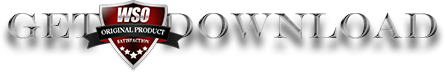How you can get Scrivener to do exactly what you want and accelerate your writing career in less than 1 week
Finally…get the secret weapon every successful writer uses to publish their books, finish their novels, and have their work seen by hundreds…even millions of people…every single day
I Created ‘Learn Scrivener Fast’ to Make Sure You Never, Ever Struggle with Scrivener Again.
Ever!
I don’t think it’s any secret that if you’re an author, a freelance writer, a copywriter, a professional blogger, a marketer, or even a lawyer, your livelihood depends on your writing.
And if you’re not writing, you won’t be making any money on the half-finished novels and sales pages sitting on your virtual shelf of Scrivener.
LSF is a 100% digital, step-by-step video course and ‘must-have’ tool for serious writers. You can use it whenever you need an answer to your most burning problem, and have it solved in less than 3 minutes!
It’s like having a Scrivener coach–someone like me!–sitting right next to you at your favorite writing spot, showing you exactly what to do to solve every issue and every frustration you’ve ever come across. And don’t worry–unlike other courses that only talk about how to use Scrivener for Macs, I specifically call out how to help Windows users for each of the problems I solve for you.

Each module consists of just 3-5 minute bite-sized videos that helps you to solve the problems you need to solve, at the exact moment you need to solve them. No extra reading, no hour-long blurry tutorials.
Module #1: STEP BY STEP BASICS
Setting up Scrivener for your success
- How to get set-up with Scrivener in as little as an hour, whether you’re a Mac or Windows user, and virtually guarantee your success with using it
- How to navigate that complicated Scrivener window so you know what you need to use, and when you need to use it (and forget about what you don’t so you don’t waste time)
- How to customize your toolbar and turn yourself into a writing machine…whether you have a million ideas, or just 1.
- How to make “The Binder” bend to your will and organize all of your writing in one place–perfect for anyone who’s a self-proclaimed ‘visual learner’.
- Corkboard Mastery in just 4 minutes: How to turn your corkboard into your own ‘writing lab’ and never lose track of anything, forget your notes, or even your progress ever again.
- How to use the Collections feature so you always know what you need to do and what to focus on. Warning: Your projects will get done faster than you can blink.
- How to use the outliner to organize massive projects, complete them, and feel completely in control of your writing process.
- How to use your Project Notes so you can literally find your ideas ‘on-demand’ without having to stop writing and search all over the place for your notes.
- How to master the art of the rewrite and save every single version of your work, so you never worry about losing your ‘writing gold’ again.
- The simple, little known secret that will shave off weeks of time editing your writing. Hint: Just one click can help you replace the name of a character or the name of the place without having to do it manually throughout your entire piece!
- How you can print, compile, share, and export your work with anyone so no one misses out on reading your work
Module #2: NINJA TIPS AND TRICKS
Your all-in-one solutions for ultimate creativity and productivity
- How to customize your background, your corkboard, and your index cards so it matches your writing style and how you like to work (perfect for anyone who likes to do things ‘their way;)
- A subtle trick you can use to add spaces
- How you can go back to multiple versions of your work and continue to improve it without losing any of your comments or your editor’s notes
- The ‘right way’ to seamlessly import large projects and separate chapters
- The amazing tool that helps you find what you’re looking for in Scrivener in less than 60 seconds
- How to track your progress with stats and even word counts to keep you efficient and prolific. You will be amazed by how much faster you can write, and you won’t be able to stop hitting your word or page goals!
- How to double your learning power by using the feature that helps you find synonyms and definitions exactly when you need them
- How to eliminate all of your distractions during precious writing time by using the ‘Multiple Composition Mode’
- How you can access the Scratchpad and send to any folder on the fly, even while you’re watching your favorite YouTube video or doing research for your next book or batch of articles
- How to use the Split Editor and feel like a true artist…you’ll be shocked how much better your writing can be with just this tool
- How to use Scrivener to create the ‘perfect’ writing environment so you have the focus of an Olympian
- How to use presets so you don’t have to reinvent the wheel and can be hyper-productive every time you sit down to write
- How to keep the comments and notes that could make or break your project in one place, so you never forget to look at them
- How to use Inspector to refer to your links, notes, and images whenever you need to
- How to test and “guarantee” your writing is great before it ever sees the light of day
- How to create systems that will do those little, annoying tasks ‘automagically’ for you, so you can write even more
- How to print your work for your editor–or even yourself–and impress the pants off of people
Module #3: WORK SMARTER
The No-Excuses Zone…Plus, any problem you’ve ever had using Evernote and Scrivener finally SOLVED.
- How to move all of your research in Evernote to Scrivener in a cinch
- How to use Evernote and Scrivener to create your own research style that complements your unique way of working
- How to transfer and export notes from Evernote to Scrivener as easily as tying your shoes
- Simple solutions for people with ‘too many notes’ and the most desirable ways to view and use your research
- How you can work from your Scrivener project from anywhere without Scrivener and never lose your work. This is the ultimate freedom for any writer that lives on their own terms.
- BONUS: Expert interview with one of the smartest guys using Evernote today, Brett Kelly. You’ll get a peek inside his head and learn:
- Why the creator of the most popular ebook on Evernote desperately wished I had taken his money years ago. (Hint: He wished he knew how to use Scrivener)
- The secret of Snapshots and how to use them when you’re working with an editor who wants to keep using Word
- The secrets of being a creative, prolific author and writing your best every day (And it isn’t what you think. But it does have something to do with using Scrivener the right way!)
- And his very own “procrastination remedy” that virtually guarantees his writing will get done (and how yours can be guaranteed to ‘get done’, too!)
Module #4: SCRIVENER FOR BLOGGING
How to run a tight blog-ship with a few simple tricks
- How to brainstorm ideas, plan your blog posts, and keep track of everything you write
- How to write and teach what you love
- The secret of how to know what to write–and when to write it–and connect with the right people
- How to turn yourself into a ‘finisher’ instead of a ‘procrastinator’ and make blogging fun and exciting
- How to keep all of your posts organized and in one place so your best stuff gets read by your audience day in and day out
- 2 ways to get your blog posts into WordPress and schedule them
- The hands-down easiest way to use Markdown without feeling intimidated, and how to use it for guest posts, too!
- Specially curated Markdown resources, apps, and downloads for you from Squarespace to IA Writer
Module #5: EASY EBOOKS
Dying to write and publish your ebook? Follow this system and you will not fail.
- The right templates to use for working on a novel, a non-fiction book, or a short story collection. Choosing the right one is crucial for the success of your work.
- How to move or transfer your project to the right template even if you chose the wrong template before or even if it’s in a Word doc
- How to set-up the right front and back pages, so your eBook is in the perfect condition for publishing. (So many people miss or don’t know how to do this–the video in this module shows you how to do it in less than 3 minutes!)
- How to customize your table of contents, your book cover, and make it look any way you want so your book stands out and sells
- Exactly how to add a cover image to your ebook or PDF. Finally!
- How to compile your book for Kindle, Nook, Kobo, iBookstore, .ePub, and even Smashwords so you get it right the first time and you can spread your book (and your unique message) in every way you can possibly imagine
Joseph Michael – Learn Scrivener Contains: Videos, PDF´s, Templates…
DOWNLOAD NOW
MEMBERS ONLY
Sign Up to see all our download links and hidden content.
- 100% Satisfaction Guaranteed
- Download as much as you need
- You can choose from two membership options:
- Lifetime or Monthly
- Starts at $25